Reviewing and Creating Change Requests
Capture new ideas without breaking flow by creating and saving new change requests directly from the list view so they appear in the report instantly.
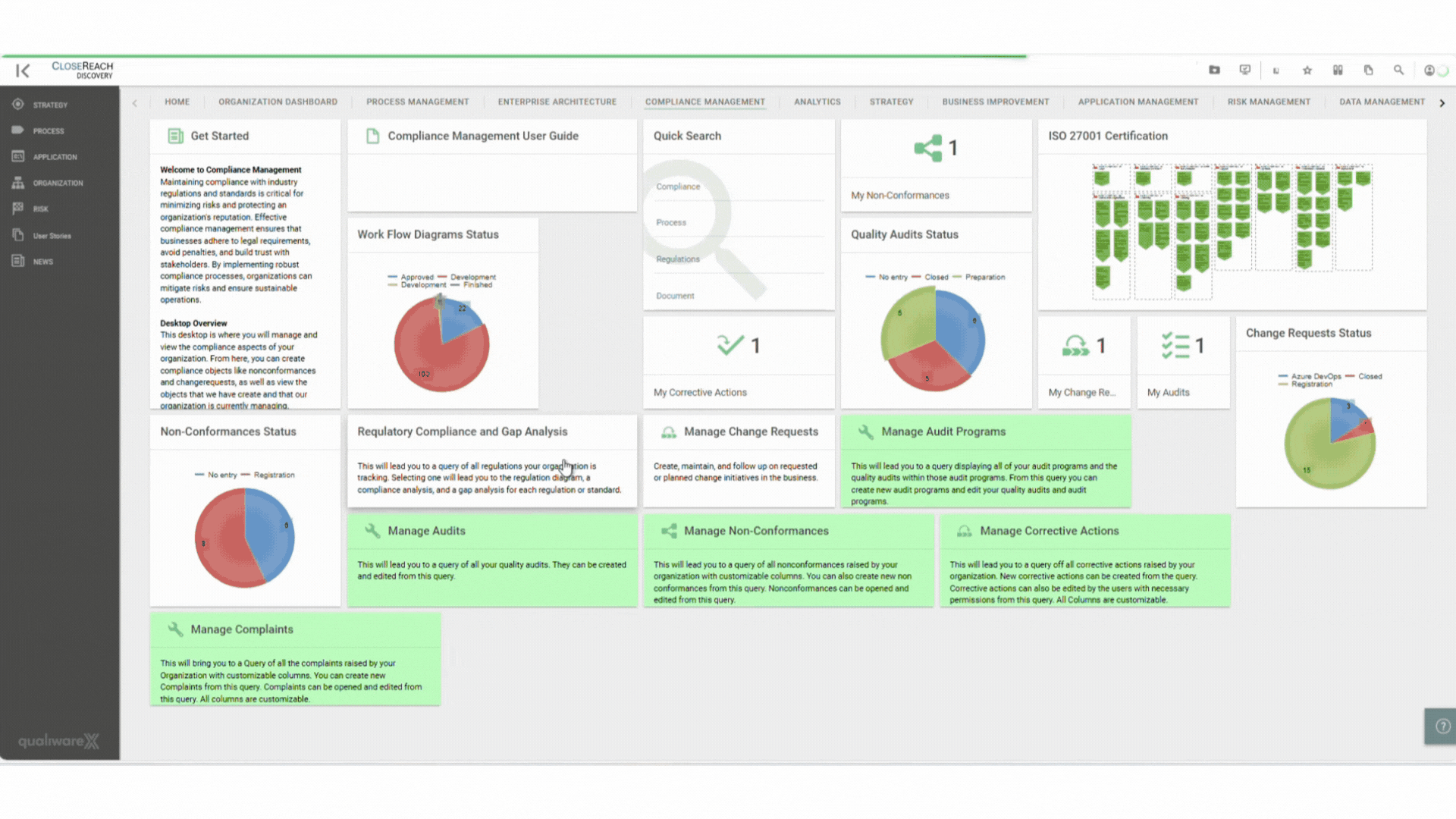
- Open Manage Change Requests (also labelled “Opportunities for Improvement”).
- Examine each entry to see what it concerns—requirements, processes, people, or other objects.
- Read the Description for details, and identify the Responsible Person plus the Originator.
- From this same report, click Create to raise a new change request without leaving the list view.
- Complete the required fields and save; the new request appears instantly in the report.